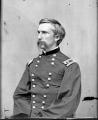Originally Posted by
TrustyJam

Here's what fixed it for the other guys with the issue:
"I just had this problem with a friend of mine aswell. A other friend of him asked him with disk he has it installed on. Apperently on the E Drive. He got recomended to move the instalation folder to the C Drive. And now it works, no idea why. Might be something random.
Before hand I transfered some files (VC2008,VC2010,VC2012,VC2013) folders in there, no idea if this had any affect after the change of instalation folder"
- Trusty






 Reply With Quote
Reply With Quote